

FITA Academy's Power BI Webinar Session Register Now
Interested in Power BI or other data analytics tools but dont have any prior knowledge in Power BI can opt for our Power BI Workshop Online to enhance their knowledge of the tool and launch their career.
Data Analyst can refine their craft with this Power BI workshop. They'll master advanced data wrangling, create impactful visuals & reports, and automate tasks. This workshop empowers them to become experts in data storytelling.
Business Analyst learn to connect & analyze data, craft impactful visuals, and translate insights for stakeholders. This empowers them to drive data-backed decisions.
Project Managers will earn to track project progress with clear visuals, identify risks through data analysis, and optimize resource allocation with data insights. This empowers them to make informed decisions and drive project success.
Perform Business Intelligence Using Power BI

Build Powerful Dashboards using Power BI to track all your KPIs
Getting started with Power BI
Power BI & Its Interface
Key components of Power BI
Building Blocks of Power BI
Connectors in Power BI
Basics about Power BI query Editor with query editing tools
Working with Text, Number & Date Tools
Generate Index & Create conditional index column
Group a column by using an aggregate function
Using Group By On Multiple Columns
Append Queries in Power Query
Merge Queries in Power Query
Connect to Data Source in Power BI
Exploring the "Report" View in PBI Desktop
Visualizing Data with PBI Reports
Inserting Basic Charts & Visuals
Filtering Options in PowerBI
Show or hide the Filters pane
Exploring Data with Matrix Visuals
Stepped layout with matrix visuals
Basics about slicer in Power BI
Formatting slicer in Power BI
Editing Power BI Report Interactions
Change the interaction behavior in Visualization
Adding Simple Objects to the PBI Report Canvas
Formatting the Objects to the PBI Report Canvas
Conditional formatting for Tables in power bi
Conditional formatting for Matrices in power bi
Creating Table Relationships in Power BI
Data model in Power BI
Use of Star schema schema in Power BI
Use of snowflake schema in Power BI
Managing Table Relationships
Editing Table Relationships
Active Relationships in Power BI
Inactive Relationships in Power BI
Intro to Data Analysis Expressions (DAX)
Basics about DAX Syntax & Operators
Adding Columns & DAX Measures in Power BI Desktop
Common DAX Function Categories
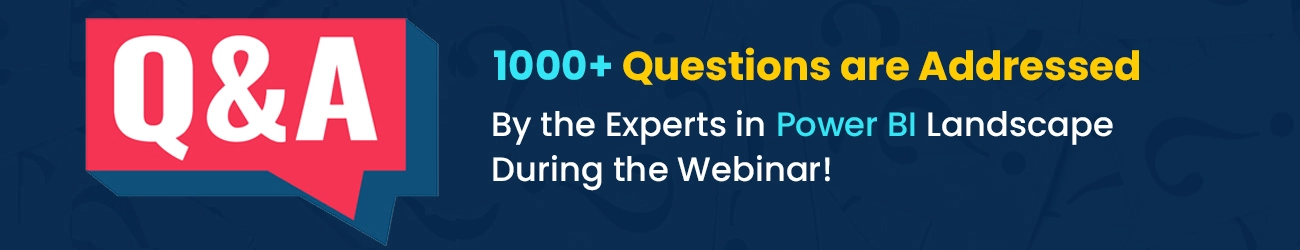
Perform Business Intelligence to grow any company
Explore the user interface and navigate the software with ease.
Learn how to connect to various data sources, clean, and transform your data for analysis.
Discover the power of data visualization and create impactful charts and graphs.
Design user-friendly dashboards that bring your data to life.
Learn how to share your insights with colleagues and stakeholders.
Unlock the power of DAX (Data Analysis Expressions) to create custom calculations and formulas for deeper data exploration.


Power BI professionals are in high demand as businesses increasingly rely on data-driven decisions. These roles involve creating interactive reports, dashboards, and visualizations to help organizations analyze and interpret their data. Expertise in Power BI can lead to opportunities in various sectors, including finance, healthcare, retail, and technology. FITA Academy, a renowned training institute, offers comprehensive courses and Power BI workshops, equipping candidates with the skills needed to excel in this field.
Learn to Leverage Data to Become the Top Performer in Your Team
Unlock your data's potential with FITA Academy's Power BI Training in Chennai! Elevate your skills, master data visualization, and transform your career. Enroll now and become a Power BI pro!

Yes. You need not have any prior knowledge or experience to attend our Microsoft Power BI workshop.
No. This workshop will be conducted 100% live.
Yes. You don’t need to have expert level knowledge of math to attend this workshop.
You will be eligible for certification once you complete the BI workshop and submit the assignments.
You can ask any doubts to our trainers at our Power BI Workshop Online. They will clear all the doubts you have during the workshop.
No. There are no prerequisites needed. Anyone with the interest to learn Power BI can attend the Workshop.
You can contact our customer support executives through the number 93450 45466 to enquire about the workshop.
Attending FITA Academy’s Power BI workshop makes you a valuable asset to employers, and leads to career growth opportunities in roles such as Data Analyst, Business Intelligence Developer, or Data Scientist.