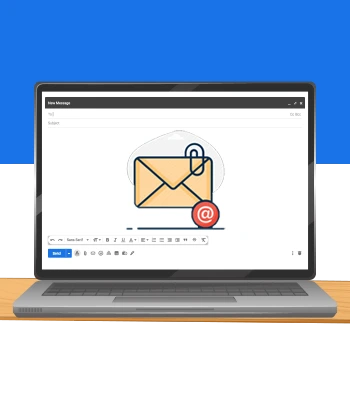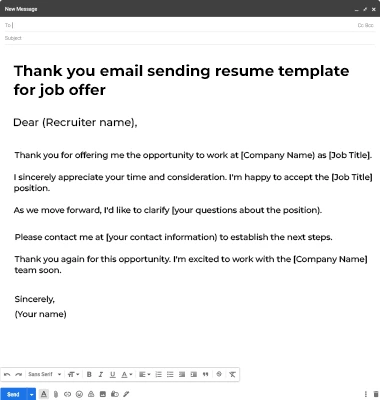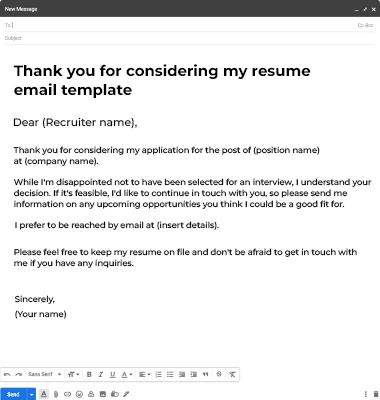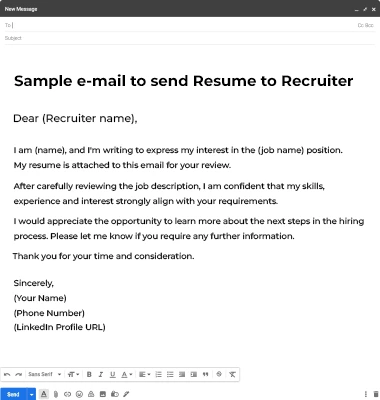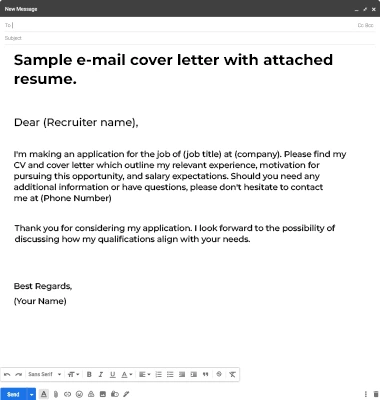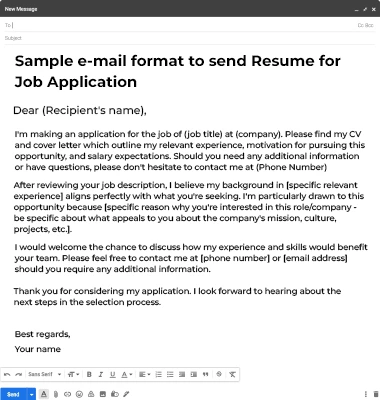In today’s competitive online landscape, businesses rely on digital marketers to enhance their online presence and drive growth. Digital marketers leverage online platforms to build brands, optimize search engine rankings, and engage audiences through social media, content creation, and data analytics. Develop expertise in this dynamic field with our Digital Marketing Course in Chennai at FITA Academy.
Your resume is more than just a document; it’s your personal marketing tool. It’s the first thing recruiters see and plays a crucial role in whether or not you get an interview. A well-structured, ATS-friendly resume tailored to the job role can significantly boost your chances of landing your dream job. However, many job seekers struggle with formatting, keyword optimization, and showcasing their strengths effectively.
To help you create a resume that stands out in a competitive job market, we have compiled essential resources to guide you through every step of the process:
Make Your Resume ATS-Friendly: Did you know that most companies use Applicant Tracking Systems (ATS) to filter resumes before a recruiter even sees them? If your resume isn’t optimized, it might never reach the hiring manager. Learn how to format your resume correctly, use the right keywords, and avoid common mistakes to improve your chances.
Use a Proven Resume Template: Not sure where to start? A well-structured resume format can make all the difference. The Harvard Resume Template is a widely recognized and recruiter-approved format that ensures your resume is professional, easy to read, and impactful. Download and customize it for your job applications.
Master Your Self-Introduction in Interviews: Your resume gets you in the door, but how you introduce yourself in an interview can determine whether you move forward in the hiring process. A strong self-introduction sets the tone, builds confidence, and leaves a lasting impression on the interviewer. Learn how to introduce yourself effectively and make a great first impression.
By leveraging these resources, you’ll be well-prepared to create a winning resume, ace your interview, and step confidently into your next career opportunity. Take action today, update your resume, apply with confidence, and get ready for success!