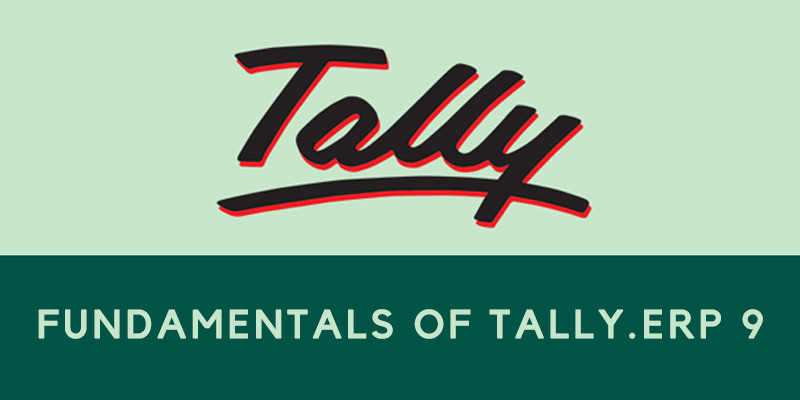
Tally.ERP 9 is the world’s quickest, most powerful ERP Solution. It is simple to buy, easy to learn, and quick to install. It was invented to meet the requirements of small, medium, and large businesses.
It offers integrated business functions such as Finance, Sales, Inventory, Remote capabilities, synchronisation, excise, manufacturing, purchase, and so on. A Tally course in Chennai helps you learn the detailed fundamentals of Tally.
What is Tally.ERP 9?
Tally.ERP 9 is a robust Enterprise Resource Planning (ERP) solution designed to streamline business operations. It is reknown for its user-friendly interface, powerful features, and flexibility.
After Learning Tally Course in Bangalore, you can manage the accounting sector in companies, shops, and the business sector.
What is Tally ERP9 theory?
Tally.ERP 9 theory refers to the underlying principles and concepts that govern the operation of the Tally.ERP 9 software. It encompasses the various modules, features, and functionalities that make up the system. Understanding the basics of tally ERP 9, and the features of tally software are essential for effectively using and managing the software.
Basics of Tally.ERP 9
Tally.ERP 9 is a robust accounting and business management software that has various features to streamline your operations. Here are some of the essential tally ERP 9 basics you need to know:
1. Creating Companies
- Multiple Companies: Tally.ERP 9 allows you to set up and manage many companies within a single software instance. Accounting features in Tally are particularly useful for businesses with different divisions or subsidiaries.
- Company Details: When creating a company, you will need to provide essential information such as the company name, address, financial year, and tax details.
2. Master Data
- Accounts: Define the various accounts used in your business, including assets, liabilities, income, expenses, and equity accounts.
- Groups: Organise accounts into groups for better categorisation and reporting.
- Ledgers: Create ledgers to represent specific accounts or groups of accounts.
- Other Data: Define other essential tally information like units of measurement, taxes, and statutory details.
3. Transactions
- Voucher Entry: Record business transactions using vouchers, which can be of various types, such as sales invoices, purchase invoices, cash receipts, bank payments, journal entries, and more, through the accounting features in tally.
- Contra Entries: Record internal transfers between accounts within the same company.
- Recurring Entries: Set up recurring transactions for recurring expenses or income.
4. Inventory Management
- Stock Items: Create stock items with unique codes, descriptions, and units of measurement.
- Stock Valuation: Track inventory values using different methods like FIFO (First-In, First-Out), LIFO (Last-In, First-Out), or weighted average.
- Stock Transfers: inventory transfers are managed between different locations or warehouses.
- Reorder Levels: Reorder levels for stock items are set to ensure timely replenishment.
5. Reporting
- Financial Reports: Tally generates various financial reports, including profit and loss statements, trial balances, balance sheets, cash flow statements, and more.
- Custom Reports: Create customised reports to meet specific reporting requirements.
- Analysis: Use reports to analyse financial performance, identify trends, and make informed decisions.
By understanding these tally ERP 9 basics, you can effectively use tally to handle accounting and business operations. With practice and exploration, you’ll be able to fully use its potential of this powerful software.
How to Download Tally.ERP 9?
To download Tally ERP 9, visit the official Tally Solutions website. The download link is under the “Products” section.
How to Tally ERP 9 Backup?
It is recommended to regularly back up Tally information to ensure data security. The Tally.ERP 9 software provides built-in backup features, making creating and managing backups convenient. Manual backups can also be created, or external storage devices can be used for additional security.
Understanding these tally ERP 9 basics is crucial for protecting your valuable business data
Tally ERP 9 Basics Steps for Automatic Backup
Enabling Automatic Backup
It is recommended to enable automatic backup as its one of the basics of tally ERP 9 options by going to Gateway of Tally > Preferences > Data Security and checking the “Enable automatic backup” option.
Setting Backup Frequency
The frequency of automatic backups can be specified by setting the desired interval (e.g., daily, weekly, monthly).
Choosing Backup Location
The location for storing backups can be selected by choosing the appropriate folder.
Tally ERP 9 Basics Steps for Manual Backup
- To initiate a manual backup, one should navigate to Gateway of Tally > Backup.
- The specific companies or data to be backed up can be selected.
- The desired location for the backup file should be specified.
- The backup process can be started by clicking “Backup.“
Additionally, to enhance data security through Tally information about ERP9, the following measures need to be taken.
Regular Verification
Timely check your backups to ensure they are complete and accurate.
External Storage
- For added security, storing backups on an external hard drive or cloud storage is considered.
Retention Policy
- Specify a retention policy to estimate how long it could take to keep backups.
Testing
- Backup procedures need to be regularly tested to ensure they are working as expected.
By following the above steps you can effectively protect your Tally.ERP 9 data and minimise the risk of data loss.
Tally.ERP 9 vs Tally Prime
Both Tally.ERP 9 and Tally Prime are ERP solutions from Tally Solutions, but there are key differences:
|
Tally.ERP 9 |
Feature |
Tally Prime |
|
Target Audience |
|
|
Core Tally features |
|
|
Focus |
|
What are the features of Tally Software?
Accounting features of tally are designed to meet the diverse needs of companies, from small startups to big enterprises. These features include:
General Ledger
The foundation of Tally’s accounting system, the general ledger provides a centralized record of all financial transactions. You can create and manage multiple general ledgers to track different aspects of your business, such as sales, purchases, expenses, and revenue.
Accounts Payable and Receivable
Efficiently manage your accounts payable and receivable obligations with Tally.ERP 9. Generate invoices, track payments, and manage credit terms to ensure smooth financial operations.
Bank Reconciliation
Reconcile your bank statements and accounting records to make sure accuracy and identify discrepancies. Tally features simplify this process by allowing you to import bank statements and compare them to your recorded transactions.
Cash Flow Management
Track and analyse your cash inflows and outflows to maintain a healthy cash balance. Tally.ERP 9 offers tools to track cash receipts, payouts, and predict the future cash requirements.
By leveraging Tally.ERP 9’s comprehensive tally fundamentals, you can confidently rely on the software to protect your critical business data and ensure uninterrupted operations.
Key Features of Tally.ERP 9
Comprehensive Business Solution
Features of Tally address the various needs of businesses, from small startups to big enterprises. Here’s a breakdown of the key areas covered:
- Finance: Handles general ledger, accounts payable, accounts receivable, cash flow management, bank reconciliation, and financial reporting.
- Sales: Manages sales orders, invoicing, customer management, and sales analysis.
- Inventory: Tracks inventory levels, manages stock transfers, and evaluates inventory.
- Purchase: Handles purchase orders, vendor management, and expense tracking.
- Manufacturing: Supports production planning, work orders, and cost tracking for manufacturing businesses.
- Payroll: Processes payroll, manages employee information, and calculates taxes and deductions.
With accounting features in tally, one can effectively manage all aspects of business operations, from financial transactions to inventory control. Tally information management gives you the details and tools needed to make the rightdecisions.
Flexibility
Tally.ERP 9 is highly customisable, allowing businesses to tailor the software to their needs. One can create custom reports, define workflows, and configure the system to match your business processes.
Ease of Use
The best features of Tally.ERP 9 is a user-friendly interface that is easy to handle, even for those with low or no accounting knowledge. Its minimal coding requirements make it accessible to a wider range of users.
Speed and Power
Tally.ERP 9 is popular for its speed and efficiency, allowing it to easily handle multiple companies and complex transactions easily. Its features ensure that the accounting data is processed quickly and accurately which saves you the time and effort.
Real-time Processing
With Tally.ERP 9, you can generate reports and access real-time data instantly. This enables you to make informed decisions and stay on top of your business operations.
Salient features of Tally ERP 9
Flexible and Simple
Tally information is easy to learn and flexible to handle. It permits both mouse and keyboard conventions for simple data entry.
Codeless Accounting
Tally’s accounting features eliminate the need for complex accounting codes with its ‘no accounting codes’ theory, enabling the user to control data in plain English (natural language interface).
Real-time Processing
Tally features allow for managing diverse organisations across multiple accounting periods and locations.
Versatility
One of the notable features of Tally software is its ability to generate various reports in real time, providing businesses with up-to-date insights into their operations.
Remote Access
Tally.ERP 9 affords the facility to access the data remotely from anywhere at any time.
Centralised Management
With tally information management features, you can access different locations, maintain user information, and streamline your recruitment process.
Technological Advantages of Tally.ERP 9
Simple and Rapid Installation
The feature of Tally. ERP 9 is a simple, quick and wizard-driven system with minimal user interference. The software has a small room and can be installable on any machine.
Unlimited Multi-user Support
Tally.ERP 9 helps install various systems connected to a network with several operating systems, e.g. (Windows 98, NT, 2000, XP and Windows 7).
Auto Backup and Restore
Tally features provide automatic backup tools to safeguard your company from data loss or corruption and help your business function smoothly.
Data Reliability
Tally.ERP 9 protects your data. Suppose we lose any data due to a power failure or improper system shutdown. In that case, Tally features like Flexi-field, Field-length, self-indexed, and weighted file structure to ensure reliable data.
User-Defined Security Levels
Tally features provide various levels of protection with a dedicated password for each approved user(s).
Learning Tally.ERP 9
If you’re looking to learn tally ERP 9 basics and the salient features of tally ERP 9, consider taking a Tally course in Chennai or Bangalore. These courses provide in-depth training on the software’s features and functionalities.
In summary, Tally.ERP 9 is a powerful and versatile ERP solution that can help businesses of all sizes improve efficiency and make informed decisions
