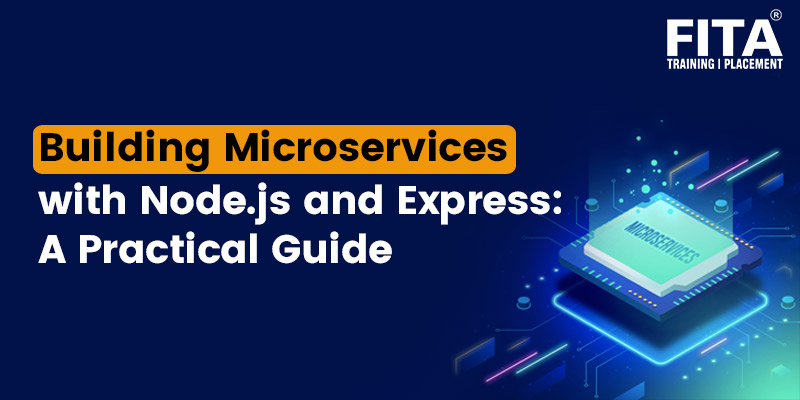
Microservices architecture has gained immense popularity in recent years due to its ability to create scalable, maintainable, and flexible systems. In this technical blog, we will explore the process of building microservices using Node.js and Express, two widely adopted technologies in the JavaScript ecosystem. We’ll go into the fundamental ideas and recommended methods for developing, developing, and deploying microservices, providing you with a practical guide to get started on your microservices journey.
Understanding Microservices Architecture
An architectural design known as “microservices architecture” divides an application into a number of small, loosely coupled, and independently deployable services. Unlike traditional monolithic architectures, where an application is built as a single, tightly integrated unit, microservices break down the application into smaller, autonomous components that communicate with each other through APIs.
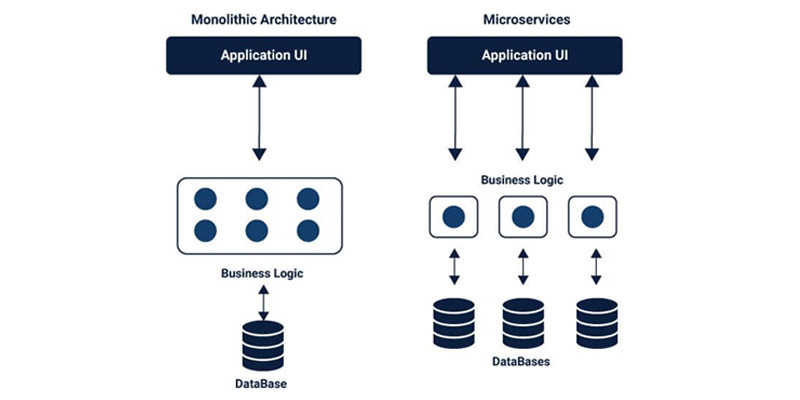
In a microservices architecture, each service focuses on a specific business capability and is responsible for its own data storage, processing, and user interface. This approach promotes flexibility, scalability, and resilience, as services can be developed, deployed, and scaled independently, allowing for faster iteration and continuous delivery.
Key principles of microservices architecture include:
- Loose coupling: Services are designed to be independent and have minimal dependencies on other services. They communicate through well-defined APIs, enabling teams to work on services separately and make changes without impacting the entire system.
- Service Autonomy: Each microservice development is self-contained and has its own data store, allowing it to operate independently. This isolation reduces the risk of system-wide failures and enables teams to choose the most suitable technologies and programming languages for their services.
- Bounded context: Services are organised around specific business capabilities or domains. Each service has a clear boundary that defines its scope and responsibilities, ensuring that it can be developed and managed by a small, focused team.
A microservices architecture also brings challenges such as distributed system complexity, service discovery, and inter-service communication. However, these challenges can be addressed through the use of service meshes, API gateways, and asynchronous communication patterns.
By embracing microservices architecture nodejs , organisations can achieve benefits such as scalability, resilience, agility, and the ability to rapidly change business needs. It allows for better team autonomy, encourages innovation, and supports continuous delivery practices. However, adopting microservices requires careful planning, design, and adherence to best practices to ensure the overall success of the architecture.
Join Node JS Training in Chennai and start learning about the different microservices and how to implement it with our experienced trainers.
Setting Up Node.js and Express
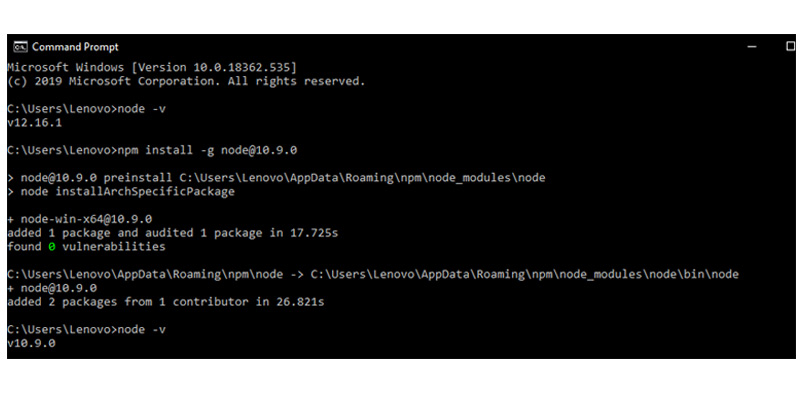
To start building microservices with Node.js and Express, you need to set up the development environment. Follow these steps:
- Install Node.js: Download and install Node.js from the official website. Node.js comes with npm (Node Package Manager) that helps manage dependencies and packages for your project.
- Create a Project Directory: Choose a directory for your project and navigate to it using the command line.
- Initialise a Node.js Project: Run the `npm init` command in the project directory. It will create a `package.json` file that tracks project dependencies and configuration.
- Install Express: Run `npm install express` to install the Express framework for Node.js.
- Create an Entry Point: Create a file (e.g., `index.js`) in your project database. This will act as your application’s entry point.
- Set Up an Express Server: In the entry point file, require Express and define a basic Express server configuration. Specify the port number on which the server will listen for requests.
- Start the Server: Run `node index.js` to start the Express server.
You can test the server once it is up and running by sending HTTP requests to the designated port.Express provides a flexible and powerful framework for building web applications and APIs with Node.js.
Creating Microservices Components
When building microservices, it’s essential to design and implement individual microservice components. Each component focuses on a specific business capability and encapsulates its logic and functionality. Use frameworks like Express to create modular services that handle specific tasks. Separate concerns and ensure loose coupling between components by defining well-defined APIs for communication. Encourage team autonomy by assigning ownership of microservices to specific teams. Implement independent data storage and processing within each component. By creating well-defined and independent microservice development components, you achieve the benefits of scalability, maintainability, and flexibility in your microservices architecture.
Inter-Service Communication
In a microservices architecture nodejs, services need to communicate with each other to fulfil complex business requirements. Inter-Service Communication (ISC) refers to the mechanisms and protocols used by microservices to exchange data and coordinate actions. Common approaches include RESTful APIs, message queues, and event-driven architectures. ISC enables services to request and provide data or trigger actions in other services. It promotes loose coupling as services interact through well-defined interfaces. Proper ISC implementation ensures reliable and efficient communication, allowing services to work together seamlessly. Choosing the right communication pattern depends on factors such as data consistency, performance, and scalability requirements. Effective ISC is crucial for building a cohesive and interconnected microservices ecosystem.
Basic Express Server for a User Microservice
const express = require('express');
const app = express();
const port = 3000;
app.get('/users', (req, res) =>
{
// Logic to retrieve user data from the user microservice
const users = [
{
id: 1,
name: 'John Doe'
},
{
id: 2,
name: 'Jane Smith'
}
];
res.json(users);
}
);
app.listen(port, () =>
{
console.log(`User microservice listening on port ${port}`);
}
);
Start learning web designing with us. Join Web Designing Course in Bangalore and understand different aspects of UI/UX designing and front end frameworks
Data Management and Persistence
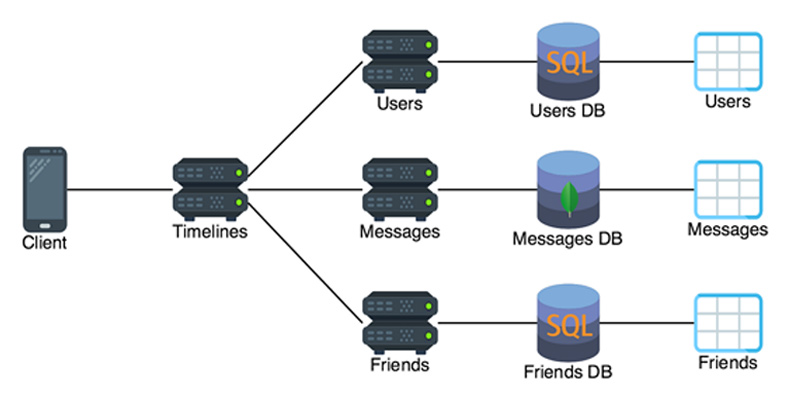
Managing data within microservices can be challenging. We will discuss various strategies for data management and explore options such as shared databases, distributed databases, and event sourcing. We will also cover data consistency, transactions, and how to handle data migrations across services.
Implementing Authentication and Authorisation
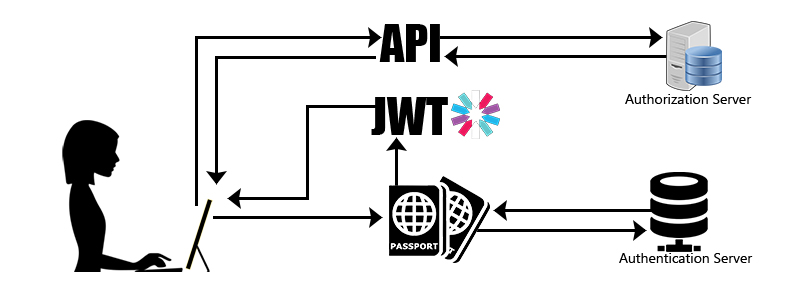
Authentication and authorisation are essential components of building secure microservices. Authentication verifies the identity of users or services, while authorisation determines what actions they are allowed to perform. Here are the key steps to implement authentication and authorisation in a microservices architecture
- Choose an Authentication Method: Common methods include token-based authentication (e.g., JSON Web Tokens), session-based authentication, or OAuth for delegated authorisation.
- Implement Authentication Middleware: Utilise middleware libraries (e.g., Passport.js) to handle authentication logic. Validate credentials, generate tokens, and manage session data.
- Secure Communication: Use HTTPS to encrypt data transmitted between services and clients, preventing eavesdropping and tampering.
- Define Access Control Policies: Create role-based or attribute-based access control policies to specify what resources and actions are allowed for each authenticated user or service.
- Implement Authorisation Middleware: Validate access rights based on the defined policies. This can be done using role checks, custom logic, or external authorisation servers.
- Handle Authentication and Authorisation Errors: Implement proper error handling and responses for authentication failures and unauthorised access attempts.
By implementing robust authentication and authorisation mechanisms, microservices can ensure that only authenticated and authorised entities can access protected resources, maintaining the security and integrity of the system.
Data Persistence with MongoDB in a Product Microservice
const mongoose = require('mongoose');
mongoose.connect('mongodb://localhost:27017/products',
{
useNewUrlParser: true
}
);
const productSchema = new mongoose.Schema(
{
name: String,
price: Number,
description: String
}
);
const Product = mongoose.model('Product', productSchema);
Product.find(
{
},
(err, products) =>
{
if (err) {
console.error(err);
}
else
{
console.log(products);
}
}
);
Enrol for Software Testing Course in Pondicherry and start understanding the basics and how to develop the skill to test software using multiple methods.
Error Handling and Logging
Error handling and logging play a critical role in building reliable and maintainable microservices. Proper error handling ensures graceful handling of unexpected situations, while logging helps in diagnosing issues and monitoring system behaviour. Here are key considerations for effective error handling and logging:
- Error Handling Strategies: Implement techniques like structured error responses, graceful degradation, and fault tolerance to handle errors and failures in a controlled manner.
- Centralised Error Handling: Use middleware or custom error handlers to centralise error handling logic. This allows consistent error responses and enables capturing relevant error details.
- Logging Mechanisms: Implement logging node js microservices framework like Winston or Bunyan to record valuable information during system execution. Log errors, warnings, and important events to aid in troubleshooting and debugging.
- Log Aggregation and Analysis: Employ log aggregation tools like ELK Stack or Splunk to gather and analyse logs from multiple services. This provides a holistic view of the system and aids in identifying patterns and performance issues.
- Error Monitoring and Alerting: Set up automated error monitoring and alerting systems to notify relevant teams when critical errors occur. This helps in proactive issue resolution and minimising downtime.
Testing and Continuous Integration
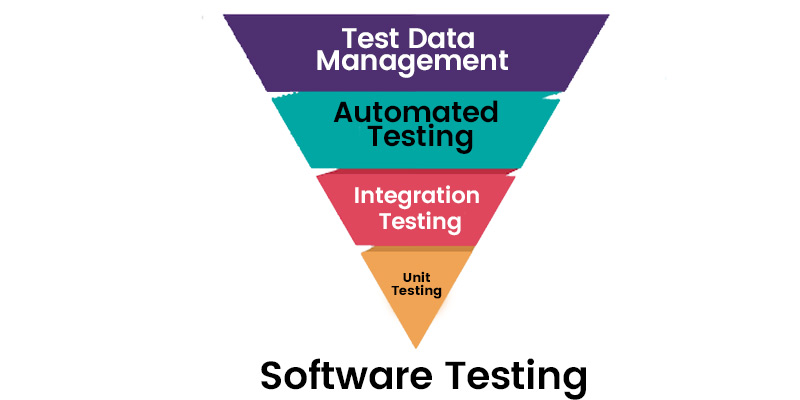
Testing and continuous integration (CI) are essential practices in building robust and maintainable microservices. They make certain that updated code is extensively tested and seamlessly incorporated into the existing codebase. Here are key aspects to consider for effective testing and CI:
- Unit Testing: Write unit tests to validate individual microservice development components and functions. Use testing node js microservices framework like Jest or Mocha to automate test execution.
- Integration Testing: Perform integration tests to verify the interaction between microservices and their dependencies. Test API contracts, data flow, and error handling across services.
- Automated Testing: Automate test execution using CI/CD tools like Jenkins, Travis CI, or GitLab CI/CD. Trigger tests automatically on code commits or pull requests to catch issues early.
- Test Environments: Create separate test environments that mirror the production environment as closely as possible. This helps identify issues specific to the deployment environment.
- Test Data Management: Set up proper test data management to ensure consistent and repeatable tests. Use tools like Faker or Mockaroo to generate realistic test data.
- Continuous Integration: Integrate code changes frequently into a shared repository. Run automated tests during the CI process to identify and address issues promptly.
By adopting thorough testing practices and implementing CI,microservices javascript can maintain code quality, detect bugs early, ensure service compatibility, and support a rapid and reliable software delivery pipeline.
Understand the new concepts of software testing with our trainers. Join Software Testing Course in Pune and upskill your testing knowledge with us
Containerisation and Deployment
Containerisation provides a consistent and scalable deployment environment for microservices. In this section, we will introduce Docker and container orchestration tools like Kubernetes. We will guide you through the process of containerising microservices and deploying them to a production environment.
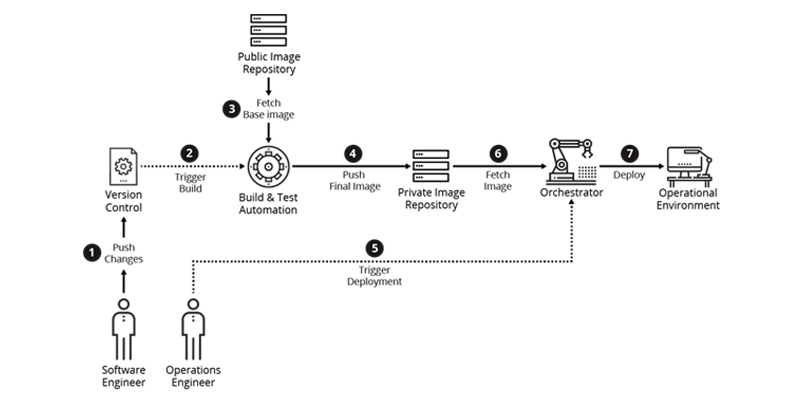
In the final section, we will summarise the key takeaways from the blog and emphasise the importance of following best practices when building microservices with Node.js and Express. We will provide additional resources for further learning and encourage readers to explore and experiment with different architectural patterns and tools.
Building microservices javascript with Node.js and Express empowers developers to create scalable and maintainable systems that can adapt to evolving business requirements. In this practical guide, we have covered the core aspects of microservices architecture nodejs, including service design, inter-service communication, data management, security, error handling, testing, deployment, and monitoring. By following these best practices and leveraging the capabilities of Node.js and Express, you will be well-equipped to embark on your microservices javascript journey with confidence.
