
Front-end development is a crucial discipline that revolves around enhancing user experience. With a focus on coding and design techniques, frontend developers craft the components of an application that directly interact with end-users. Their ultimate aim is to create an interface that is not only aesthetically pleasing but also intuitive, swift, and secure. By achieving these goals, frontend developers facilitate user engagement and foster meaningful interactions.
The continuous evolution of design and technology trends has opened up new possibilities for front-end development. This allows developers to create increasingly sophisticated designs and implement innovative interaction patterns. However, this progress has also introduced additional complexity, turning front-end development into a specialized field that demands deep expertise.
One prominent trend in recent years has been the proliferation of applications tailored for mobile and smart devices. Users now access applications from a diverse array of devices, each with varying screen sizes and interaction capabilities. Consequently, frontend developers face the formidable task of ensuring a consistent, high-quality user experience across all devices and usage scenarios. This challenge requires a meticulous approach and meticulous attention to detail.
Front-end development plays a vital role in shaping user experiences. Its practitioners employ a range of coding and design techniques to construct application elements that directly engage with end users. The ever-changing landscape of design and technology presents exciting opportunities but also necessitates a specialized skill set. With the rise of mobile and smart devices, frontend developers must rise to the challenge of delivering a seamless user experience across a multitude of platforms.
Join the Web Development Course in Chennai at FITA Academy and learn about different front end languages and how to develop an interface with them.
Front-End Development Versus Back-End Development
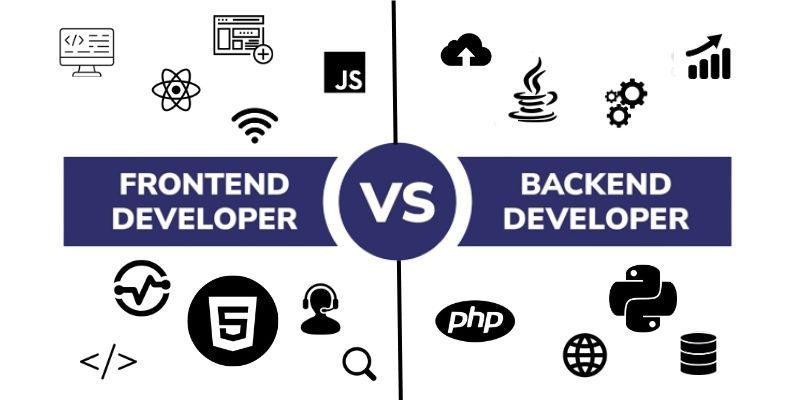
In the realm of computing, various elements, such as hardware, computer programs, and websites, consist of multiple interconnected components. These components can be categorized into two main areas: the front end and the back end. The front end encompasses the components that directly engage with users, while the back end refers to the underlying infrastructure and processes that support the front end.
- Back-end development involves the creation of components that operate behind the scenes to facilitate the functioning of an application. These components typically include data storage systems, infrastructure management, integration with external systems, and code written in one or more programming languages. It is important to note that users do not directly interact with the back end, as its purpose is to provide the necessary resources and functionality to enable the front end to operate effectively.
- On the other hand, front-end development focuses on building components that directly interact with users. This encompasses the user interface, which includes visual elements like buttons and forms, as well as user-entered data, websites, and features aimed at enhancing the overall user experience (UX). The primary objective of front-end development is to ensure that user requirements are met and to deliver a positive and intuitive user experience.
Programming Languages for Front-End Development

The most popular programming languages for creating the front end are listed below.
HTML
HyperText Markup Language, or HTML, is a fundamental imperative programming language that is essential to front-end development. It serves as a cornerstone for structuring and defining the meaning of web content. With HTML, web browsers are able to render and display text as well as load various elements, ultimately presenting web pages to users. These web pages are enriched with hyperlinks and connections to other web pages, allowing for seamless navigation and exploration of online information. HTML’s importance lies in its ability to provide a standardized framework for organizing content, enabling frontend developers to create cohesive and user-friendly web experiences.
CSS
Cascading Style Sheets (CSS) is a widely adopted language used to define the visual presentation of HTML content. It provides a standardized way to control and customize various aspects of the design, such as fonts, colours, spacing, and layout. With CSS, frontend developers have the power to create visually appealing and responsive webpages that adapt seamlessly to different devices, including desktops, tablets, and smartphones. By manipulating CSS properties, developers can define the styling and positioning of specific components within a webpage, such as headers, footers, content sections, and sidebars. CSS empowers developers to craft engaging and cohesive interfaces that improve the user’s experience overall.
JavaScript
JavaScript (JS) is a powerful programming language that extends the capabilities of websites beyond static HTML and CSS. With JavaScript, webpages can dynamically refresh themselves and respond to user actions in real time, eliminating the need for page reloads or other disruptive changes. This enables a more seamless and interactive user experience. Moreover, JavaScript empowers frontend developer to create animated user interface components that enhance visual engagement. From pop-ups and image sliders to extensive navigation menus, JavaScript provides the tools and functionalities to model and implement these dynamic elements, contributing to the overall richness and interactivity of web pages. By leveraging JavaScript, developers can craft engaging and dynamic web experiences that captivate users and elevate the usability of their websites.
Front-End Development Frameworks

Front-end development frameworks offer a valuable toolkit for developers, providing them with a collection of pre-existing code and components. These frameworks often include libraries with prewritten standard functions, eliminating the need to create common functionality and components from scratch. By utilizing front-end frameworks, developers can save time and effort by leveraging the ready-made resources and tools provided. This enables them to focus more on the specific requirements and unique aspects of their projects rather than spending excessive time on repetitive tasks. Front-end frameworks streamline the development process and promote efficiency, allowing developers to create robust and visually appealing applications with greater ease. If you want to know more about the latest salary trends for web developers, Check out Web Developer Salary for Freshers, which will help you get an insight into the packages as per the companies, skills and experience.
Angular
Angular, a widely used open-source JavaScript framework originally developed by Google, empowers developers to create highly dynamic web applications using familiar HTML syntax. The strength of Angular lies in its efficient modular approach and adherence to the Model-View-Controller (MVC) architecture. This architectural pattern divides the website structure into three distinct parts: the model, responsible for data management; the view, responsible for rendering the user interface; and the controller, responsible for handling user interactions and application logic.
Angular goes beyond traditional JavaScript frameworks by incorporating TypeScript, a statically typed superset of JavaScript. This integration enhances code quality and maintainability by providing features like static type checking, code auto-completion, and improved tooling support. Moreover, Angular embraces the concept of dependency injection, a design pattern that promotes code modularity and reusability by efficiently managing component dependencies.
By leveraging Angular, developers can achieve cleaner and more structured code, resulting in maintainable and scalable applications. The framework’s robust features and extensive ecosystem of libraries and tools contribute to a seamless development experience. Angular’s emphasis on modularity, TypeScript integration, and dependency injection makes it a popular choice for building modern and feature-rich web applications.
React
React, an open-source JavaScript framework first introduced by Meta in 2011 and now supported by a thriving community, has revolutionized the way developers approach web application development. React follows a declarative and component-based approach, promoting code reusability and modular design. By breaking down the user interface into reusable components, React enables developers to efficiently build and maintain complex applications.
One of React’s standout features is its use of the virtual Document Object Model (VDOM), a lightweight JavaScript representation of the actual DOM. This approach allows React to optimize rendering performance by efficiently updating only the necessary components when changes occur, resulting in smoother and more responsive user experiences.
React’s versatility extends to the development of single-page applications (SPAs) where the framework’s capabilities truly shine. SPAs built with React provide a seamless and interactive user experience as pages dynamically update without the need for full page reloads.
jQuery
jQuery is a widely-used open-source JavaScript library that has become a staple in web development. It simplifies the process of building web applications by providing an intuitive and concise syntax for interacting with HTML elements and manipulating CSS properties. With jQuery, developers can easily perform tasks such as dynamically changing CSS styles, applying effects like fade-in and fade-out to website elements, and handling events. Its extensive plugin ecosystem further expands its capabilities, offering a wealth of user-created plugins to enhance functionality. jQuery also simplifies tasks like making HTML DOM changes and implementing Ajax for asynchronous data retrieval. It is popular and extensive documentation makes it a go-to choice for developers seeking to streamline their JavaScript development process.
Start from basic HTML5 Training in Chennai and start your journey as a developer.
Vue.js
Vue.js is a JavaScript library that focuses on the view layer of web applications. It provides a lightweight and flexible framework for building user interfaces and single-page applications. Vue.js employs a component-based architecture, allowing developers to encapsulate functionality and reuse components across the application. Its simplicity and versatility make it easy to integrate with existing projects or other libraries. Vue.js provides a rich set of features, including data binding, computed properties, and component lifecycle hooks. Additionally, it provides a strong ecosystem of plugins and extensions to extend its capabilities. With its clear and intuitive syntax, Vue.js has gained popularity among developers seeking a balance between simplicity and powerful functionality.
Bootstrap
Bootstrap is an immensely popular open-source framework for developing responsive and mobile-first websites. It provides a comprehensive set of CSS and JavaScript-based templates and components that facilitate rapid website development. Bootstrap’s responsive design approach ensures that websites adapt seamlessly to different screen sizes and devices. Developers can leverage its pre-built components, such as navigation bars, progress bars, and dropdowns, to quickly create polished and user-friendly interfaces. Bootstrap’s JavaScript plugins further enhance interactivity, enabling the implementation of modal pop-ups, image carousels, and smooth transitions. It also includes built-in support for responsive images, automatically resizing them based on the user’s device. Bootstrap’s extensive documentation and active community make it a go-to choice for developers looking to build modern and visually appealing websites efficiently.
Semantic UI
Semantic UI is a comprehensive development framework that prioritizes the use of semantic HTML to create responsive layouts. It provides a collection of pre-designed components and elements that developers can easily integrate into their projects. Semantic UI’s focus on semantic language helps in building intuitive and well-structured code, improving the maintainability and readability of the application. With Semantic UI, developers can leverage a wide range of components for various features, such as grids, forms, buttons, and menus. The framework also supports integration with popular third-party tools and libraries, providing flexibility and extensibility. Its extensive documentation and community support make it a suitable choice for developers seeking a robust and semantic-driven development framework.
Svelte
Svelte is a unique JavaScript framework that takes a different approach to building web-based software. It is a compiler that transforms declarative elements into very optimised vanilla JavaScript during the build phase of development. Unlike traditional frameworks like Vue and React, Svelte doesn’t rely on a virtual DOM for runtime updates. Instead, it generates code that directly updates the DOM, resulting in efficient and performant applications. Svelte’s approach reduces the size of the runtime library, resulting in faster loading times and improved runtime performance. Its simplicity and focus on compilation make it an excellent choice for developers looking for a lightweight framework that prioritizes performance.
Preact
Preact is a lightweight JavaScript library that shares many similarities with React. It offers a thin virtual DOM abstraction and follows a component-based approach to building user interfaces. Preact focuses on being fast and efficient, allowing developers to create performant applications with minimal overhead. With its small size, Preact provides a quick and easy alternative to React for projects where performance is a key consideration. It supports real
Event handlers and leverages stable platform features, making it compatible with modern browsers. Developers can use Preact directly in browsers without the need for complex transpiration processes. Preact’s simplicity and focus on performance make it an attractive choice for developers seeking a lightweight alternative to React without compromising functionality.
Ember.js
Ember.js is a mature open-source JavaScript framework designed for building large-scale client-side web applications. It follows the Model-View-Controller (MVC) architectural pattern, providing a structured and organized approach to application development. Ember.js emphasizes convention over configuration, which means it provides a set of default patterns and assumptions to streamline development. It uses routes as models and handlebar templates for views, providing a clear separation of concerns. Ember.js also includes powerful features like data binding, computed properties, and routing, making it suitable for complex applications with extensive data manipulation requirements. Its robust ecosystem and strong community support contribute to its popularity among developers working on ambitious projects that demand a well-structured and scalable codebase.
Join JavaScript Training in Chennai and learn about the different frameworks in JS and how to use it as a Front end developer.
Responsive Web Development

Responsive web development, also known as responsive design, is an approach to web design that prioritizes delivering a consistent and optimal user experience across various devices and screen sizes. Due to mobile devices’ escalating dominance in web traffic, it has become crucial for websites to adapt and provide a seamless browsing regardless of the device they are using, a positive user experience.
To achieve responsiveness, several techniques are employed. One of the key aspects is the use of flexible grids. Websites are built using grids that can adjust and rearrange elements based on the screen or window size, ensuring that the layout remains visually appealing and functional on different devices.
Breakpoints play a vital role in responsive web development. These breakpoints define specific points on a page where the layout or content needs to adapt to fit the screen size. By strategically placing breakpoints, web designers can optimize the user experience for different device types, such as desktops, tablets, and smartphones.
Another important consideration is prioritization. Since smaller screens display less content at a time, it is essential to prioritize the most important images and information, ensuring they are prominently displayed. This helps engage mobile users and ensures that critical elements are not overlooked.
Dealing with images can be challenging in responsive design. Designers employ various techniques to ensure that images adapt well to different screen sizes. This may involve cropping or scaling images to fit the available space effectively. Additionally, using responsive media queries allows for setting specific size ranges and orientations for media assets, ensuring they load appropriately on different devices.
Testing is a crucial part of the responsive web development process. It is important to thoroughly test the Check your website across a variety of platforms and screen sizes to be sure all elements function as intended and provide a seamless user experience.
Types of Web Applications
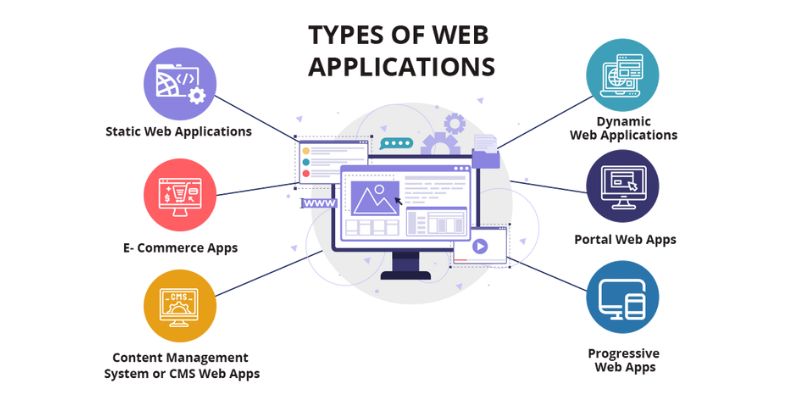
Web applications can be categorized into six distinct types, each serving different purposes and offering unique features.
Static Web Applications
Static web applications are built using HTML and CSS and primarily focus on displaying content and data without any dynamic elements. These applications are simple and easy to create, modify, and manage. Although they lack interactivity, static web applications can still incorporate multimedia elements like videos, GIFs, and animated banners. They are commonly used for portfolio websites and official company sites.
Dynamic Web Applications
Dynamic web applications enable interactions between the server and users. When a user makes a request, the server generates real-time content in response. These applications often involve databases and forums and require constant updates and modifications. Content management systems (CMS) are commonly used for managing dynamic content. Web languages like PHP and ASP are preferred for building dynamic web applications due to their ability to structure content effectively.
E-Commerce Web Applications
E-commerce web applications are online stores’ frontend designs to promote and sell products or services. They provide a range of features to facilitate purchase transactions. These interactive applications allow users to interact with the server and can be integrated with other systems for better management of inventory and interactions.
Single-Page Applications (SPAs)
Single-page applications load a single document using JavaScript APIs such as XMLHttpRequest and Fetch to update dynamic content without having to reload the entire page webpage. SPAs offer high performance and a dynamic user experience as users navigate within the application. However, SPAs are more complex to develop and require careful monitoring of performance, state management, and navigation capabilities.
Progressive Web Applications (PWAs)
Progressive web applications combine the features of websites and mobile applications. They function as mobile applications accessed through mobile browsers, eliminating the need for downloads from app stores. PWAs provide a seamless user experience, progressively downloading content and offering features similar to native applications. They aim to bridge the gap between mobile web and native mobile applications, blurring the distinction between the two.Each type of web application serves specific needs and offers unique advantages, allowing developers to choose the most suitable approach based on the requirements of their project.
Content Management System (CMS)
A content management system (CMS) is a software application that enables non-technical users to author, organize, and update content on a website dynamically, easing the necessity for manual coding or coding proficiency to construct a website from the fundamentals.
Enrol for UI UX Designer Course in Bangalore and be a creative UI/UX developer!
Front end framework plays a vital role in creating engaging and user-friendly websites and applications. It necessitates a thorough comprehension of HTML, CSS, and JavaScript, along with knowledge of front-end frameworks, UI/UX design principles, and performance optimization techniques. By following this complete guide, you will gain a comprehensive understanding of front-end development, enabling you to design user interfaces that are simple to use and visually appealing while adhering to best practices. Remember, front-end development is an ever-evolving field, so continuous learning and staying updated with new front end technologies and technologies will contribute to your growth as a frontend developer. Start exploring the exciting world of front end technologies and embark on a journey of creativity and innovation.
