
As an IT engineer or administrator responsible for your organisation’s network, you’re inevitably the go-to person when network problems arise. The longer it takes to identify and address these issues, the more inquiries you’ll receive from staff or clients wondering why the problem persists.
This guide aims to provide you with a structured approach and best practices for efficiently resolving network issues as they occur. While some technical jargon will be used, it’s essential to be prepared to look up definitions if you’re unsure. Whether you’re new to network troubleshooting or seeking to refine your methodology, this guide has you covered.
To know more about networking, Join Networking Training in Chennai with our experienced trainers and learn with the help of real time projects
Defining Network Troubleshooting
Network troubleshooting involves the systematic process of pinpointing network issues and resolving them through well-defined and repeatable methods. It’s a more structured approach compared to random attempts at fixing problems, as it enables you to focus on individual network components, test their functionality, and maintain a record of your actions. Network troubleshooting is a valuable skill applicable to a wide audience, ranging from computer enthusiasts to those aspiring to become network engineers.
Network Troubleshooting Steps
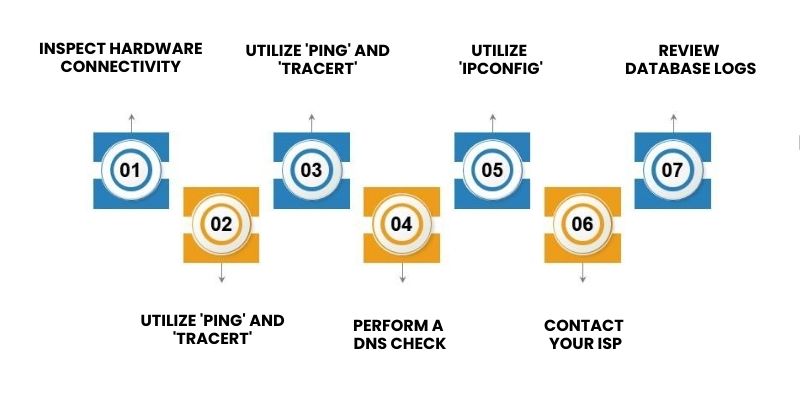
Network issues can manifest at various points within the network infrastructure. Before embarking on the troubleshooting process, it’s crucial to gain a clear understanding of the problem’s nature, origins, affected parties, and duration. Gathering the right information and precisely defining the issue greatly enhances the likelihood of swift and effective problem resolution. The following network troubleshooting steps can serve as a starting point to diagnose and address the problem:
1. Inspect Hardware Connectivity
- Begin by verifying the proper connection, power status, and functionality of all network hardware components.
- Ensure cables are securely plugged in, and check that critical routers and switches are powered on and configured correctly.
- Rebooting network devices can often resolve minor issues; follow the standard practice of turning devices off, waiting for at least 60 seconds, and then powering them back on.
2. Utilize ‘ipconfig’
- Open the command prompt and enter “ipconfig” to access network configuration details.
- Identify the Default Gateway (usually listed last), which corresponds to your router’s IP address.
- Examine your computer’s IP address (next to “IP Address”). A valid IP address should not start with 169; otherwise, it indicates a problem.
- To refresh the IP address, use “ipconfig /release” followed by “ipconfig /renew.” This can resolve some connectivity issues.
- If issues persist, consider connecting your computer directly to the modem using an Ethernet cable to isolate router-related problems.
3. Utilize ‘ping’ and ‘tracert’
- ‘Ping’ is a valuable tool to check connectivity with other devices. Try pinging a well-known server like Google by entering “ping 8.8.8.8” in the command prompt.
- You can also add “-t” to continuously ping the servers while troubleshooting.
- ‘Tracert’ (“tracert 8.8.8.8”) reveals each network hop between your router and the target server, helping identify where issues may arise.
4. Perform a DNS Check
- Use the “nslookup” command to check the status of the server you’re trying to reach.
- If you encounter results like “Timed Out,” “Server Failure,” “Refused,” “No Response from Server,” or “Network Is Unreachable,” it may suggest issues within the DNS server for your destination.
5. Contact Your ISP
- If the previous steps yield no resolution, contact your Internet Service Provider (ISP) to inquire if they are experiencing network issues.
- You can also check for outage information and maps to see if others in your area are facing similar problems.
6. Verify Virus and Malware Protection
- Confirm that your antivirus and malware detection tools are functioning correctly.
- Ensure they haven’t flagged any threats that could potentially disrupt your network’s functionality.
7. Review Database Logs
Examine database logs to ensure the proper functioning of databases.
Network performance issues may be related to a full or malfunctioning database, which can indirectly affect network performance.
By following these network troubleshooting steps, you can systematically diagnose and address network issues, promoting efficient problem resolution and minimizing network downtime. Join FITA Academy’s CCNA Training in Jaipur and kick start your career in Networking field.
Network Troubleshooting Best Practices
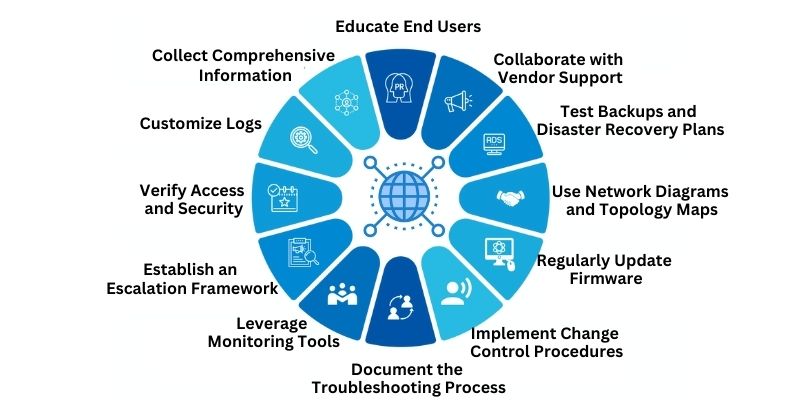
Efficient network troubleshooting relies on established best practices to streamline the process and prevent redundant efforts. Implementing these network troubleshooting best practices can enhance efficiency and help IT professionals resolve issues effectively:
1. Collect Comprehensive Information
- Gather detailed information about network issues from both affected users and the network infrastructure.
- Avoid mistaking symptoms for the root cause; delve deeper to identify underlying problems.
2. Customize Logs
- Tailor event and security logs to provide pertinent troubleshooting information.
- Ensure logs include clear descriptions, timestamps, and source identification (MAC or IP addresses).
3. Verify Access and Security
- Confirm that access permissions are correctly configured and that no unauthorized changes have occurred.
- Check the functionality of firewalls, antivirus, and malware protection to rule out security-related issues.
4. Establish an Escalation Framework
- Define a clear hierarchy for issue escalation and resolution responsibilities.
- Ensure end users are aware of whom to contact for specific issues, reducing unnecessary back-and-forth communication.
5. Leverage Monitoring Tools
- Implement network monitoring tools to efficiently gather critical network data.
- Avoid manual and time-consuming troubleshooting by utilizing automated monitoring solutions.
- Enhance network visibility and minimize the risk of overlooking crucial issues.
6. Document the Troubleshooting Process
- Maintain thorough documentation of each troubleshooting session, including details of the issue, steps taken, and outcomes.
- Documenting the process aids in tracking progress and sharing knowledge among team members.
7. Implement Change Control Procedures
- Enforce change control processes to manage network alterations systematically.
- Ensure that network changes are documented, tested, and approved before implementation to prevent unforeseen issues.
8. Regularly Update Firmware and Software
- Keep network devices and software up to date by applying manufacturer-recommended updates and patches.
- Address security vulnerabilities and enhance network performance with regular updates.
9. Use Network Diagrams and Topology Maps
- Maintain current network diagrams and topology maps to visualize network components and connections.
- Diagrams aid in identifying potential network bottlenecks and vulnerabilities.
10. Test Backups and Disaster Recovery Plans
- Regularly test data backups and disaster recovery procedures to ensure data integrity and network resilience.
- Verify that backups are functioning correctly and can be restored when needed.
11. Educate End Users
- Educate users on common network issues, security best practices, and reporting procedures.
- Promote proactive reporting to address issues promptly and prevent potential network disruptions.
12. Collaborate with Vendor Support
- Engage vendor support when dealing with complex hardware or software issues.
- Leverage vendor expertise to expedite issue resolution and minimize network downtime.
By adhering to these network troubleshooting best practices, IT professionals can streamline the troubleshooting process, reduce downtime, and maintain a resilient and efficient network infrastructure. Join CCNA Course in Chennai and gain knowledge in DNS, Data link layer and Tree topology.
Developing Your Network Troubleshooting Skills
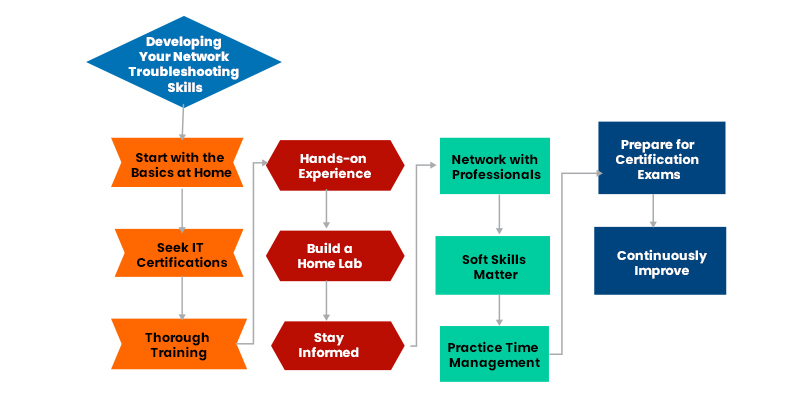
Network troubleshooting is a valuable skill, whether for home networks or pursuing a career as a network engineer or administrator. Here are steps to develop and enhance your network troubleshooting skills:
1. Start with the Basics at Home
- Begin by troubleshooting issues on your own home network. This offers a secure and comfortable setting for practise.
- Verify cable connections, power sources, and use built-in diagnostic tools on routers and devices.
- Familiarize yourself with your home network’s configuration and settings.
2. Seek IT Certifications
- Pursue IT certifications related to computer networking. Certifications serve as proof of your skills and knowledge.
- Consider certifications like CompTIA Network+, Cisco CCNA, or Microsoft Certified: Azure Administrator Associate, depending on your career goals.
3. Thorough Training
- Invest in quality training courses that align with the certification you’re pursuing.
- Comprehensive training programs provide in-depth knowledge and practical experience.
4. Hands-on Experience
Gain practical experience through real-world troubleshooting scenarios.
If you’re not in a job yet, you can create your own practice opportunities:
- Tinker with your own network equipment to simulate and solve issues.
- Volunteer with local nonprofits or community organisations to improve their networks and resolve any problems they face. This is a win-win, as it helps your community while allowing you to practice your skills.
5. Build a Home Lab
- Create a home lab environment where you can experiment with different network configurations and problems.
- Experimentation in a controlled environment can boost your understanding of network troubleshooting.
If you want to know more about the latest interview questions for Networking Engineers, Check out Networking Interview Questions and Answers, which will help you get an insight into the networking main topics and a career path.
6. Stay Informed
- Keep up with the newest networking trends and technology.
- Follow industry news, blogs, and forums to stay informed about emerging network issues and solutions.
7. Network with Professionals
- Join networking groups or attend industry events to connect with professionals.
- Networking can provide valuable insights and opportunities for skill development.
8. Soft Skills Matter
- A successful career in network troubleshooting requires strong communication and problem-solving abilities.
- Practice explaining technical issues in simple terms to non-technical stakeholders.
9. Practice Time Management
Efficient troubleshooting often involves time-sensitive issues. Develop good time management habits to address problems promptly
10. Prepare for Certification Exams
- Take certification exams seriously by preparing thoroughly. Use practice exams and study materials.
- Confidence in your skills will help you perform well on certification exams.
11. Continuously Improve
Network troubleshooting is an evolving field. Continuously work on improving your skills and staying up-to-date with technology advancements.
Now that you have understood the concepts of network troubleshooting, what is network troubleshooting, how to work and its techniques and best Practices. So, if you want to become a Network Security Engineer, you can join a CCNA Training in Bangalore and learn how to install Cisco networks, troubleshooting issues, maintaining security, and training end-users.
