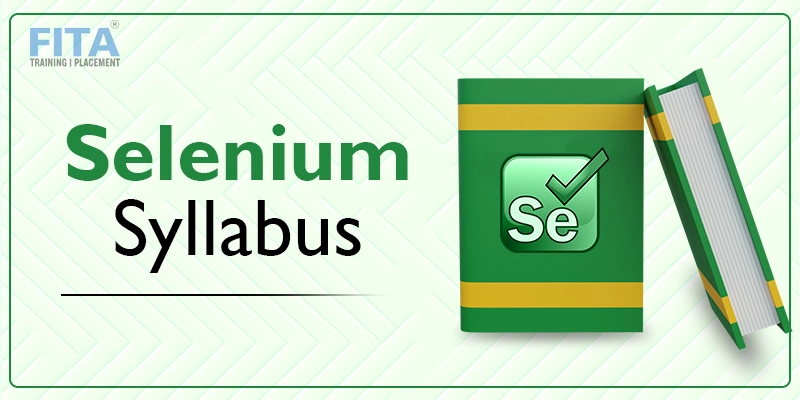
Selenium is one of the most common automation testing tools used in the industry. We will look deeply into the various aspects you will learn under the Selenium Course Syllabus.
Automation Introduction
You will begin with why businesses are increasingly turning their work to automation and when it works. It shows how it increases productivity, reduces errors, and frees human resources to shift focus on more strategic activities. You’ll also be delving into whether the automation panacea is to be part of a far broader macro strategy.
- Why and When Automation?
- Is automation the final solution?
Selenium Introduction
Next up in the Selenium Course Syllabus at FITA Academy, you’ll learn what Selenium is and why Selenium is favoured across multiple platforms. Additionally, you’ll delve into its key components and how to use it with languages like Java, C#, and Python.
- Selenium Introduction – What is Selenium and Why Selenium?
- Introduction of Selenium Components
- Selenium & Supported Languages
OOPS Concepts and Core Java
This section will teach you how to set up JDK and Eclipse IDE to create a fine base for Java programming. You will study classes, objects, variables, and methods while mastering the core OOP principles of abstraction, encapsulation, polymorphism, and inheritance. Furthermore, coursework on conditions, loops, interface, collections, exception handling, and database interaction is provided as part of the Syllabus Of Selenium.
- Setup Java environment – Download JDK and Setup eclipse
- Java programming concepts
- Class, Object, Variables, Methods & Packages
- OOPs concepts – Abstraction, Encapsulation, Polymorphism &
- Inheritance
- Conditions and Loops
- Access and Non-access modifiers
- Interfaces, Constructors
- Collections – Set, List, Array, ArrayList , HashSet, HashTable,
- HashMap
- Keyword List
- String Handling
- Exception Handling
- Retrieving data from the database
Selenium IDE and RC
This module will help you get acquainted with Selenium IDE—from installation to understanding the language behind the Selenium commands, ‘Selenese’. It covers performing various actions and using various assertions and assessors in the right ways. Furthermore, it shall teach how to create solid test cases and exhaustive test suites with Selenium IDE. The Selenium Syllabus will introduce you to Selenium RC (Remote Control), which helps you write and execute automated tests on different browsers and platforms without hassle.
- Installing Selenium IDE
- “Selenese” – Selenium Commands
- Actions, Asserts, Assessors
- Developing Test Cases & Test Suites With Selenium-IDE
- Introduction to Selenium RC
Learn more about Selenium by joining the Selenium Course in Chennai.
Selenium Webdriver
The course will help you learn all the basic concepts and advanced techniques to perform automated testing using Selenium WebDriver. One can learn in detail about WebDriver architecture with respect to Selenium RC, set up WebDriver easily with Eclipse, and learn end-to-end cross-browser tests for Firefox, IE, Chrome, and HtmlUnitDriver. Mastering the object locators to identify elements precisely, dealing with mouse movements, keyboard events, alerts, popups, and multiple window handling. Finally, automate file upload and download using AutoIT, so you may very well be prepared to deal with any such real-time testing scenario more efficiently and effectively as part of the Selenium Syllabus.
- Selenium WebDriver Introduction
- Architectural difference between WebDriver Vs RC
- Download and Configure WebDriver with Eclipse
- Cross Browser Testing – Firefox, IE, Chrome, HtmlUnitDriver
- Object locators / Identification
- Handling various WebElement using WebDriver
- Handling Mouse movements and keyboard Events
- Handling Pushed Pop-ups, Windows and Alerts
- Handling WebTables
- Automating Real-time scenarios
- Handling Files – Upload & Download using AutoIT
Headless Browser Testing
Headless Browser Testing Headless browser testing refers to the execution of web tests without needing a graphical user interface. In this Selenium Course Syllabus, you will pick up on the benefits, such as being fast in test execution, ease of integration into CI/CD pipelines, and using the least minimum resources. Get ready to explore the challenges when debugging complexities present themselves and sometimes compatibility problems. Learn how tools such as HTMLUnitDriver, which provides Java-based headless testing; PhantomJS, which provides the same capability, though in a scripted manner; and ChromeDriver for headless Chrome browser testing, provide them new ideas for versatile and rich testing methodologies. Knowledge about headless brower testing can greatly help you land a job and earn a substantial Selenium Tester Salary For Freshers.
- What is Headless Browser Testing?
- Its Advantages and Disadvantages
- Testing Using HTMLUnitDriver, PhantomJS, ChromeDriver
Flash Object Testing using Sikuli
Next up in the Syllabus of Selenium, You will learn how to handle and manipulate Flash objects within your applications properly. Master the methods and techniques for automating the testing of Flash-based element testing by utilizing Sikuli for its powerful image pattern recognition capabilities. By the end of it all, you will be well-enriched with the ability to automate your testing process in order to guarantee solid functionality and a great user experience across Flash-enabled interfaces.
- What is Flash Object Testing
- How to handle flash Objects in using Sikuli
Testing Framework
In this section of the Selenium Course Syllabus, You will delve into the world of TestNG, a powerful testing framework essential for unit testing in Java. You’ll uncover the distinctions between TestNG and JUnit, mastering TestNG’s annotations and data providers for efficient testing. Learn to configure TestNG seamlessly with Eclipse, craft comprehensive test suites, and harness parallel execution for faster, more robust testing. Additionally, explore tools that aid in precise object identification, ensuring thorough and effective testing practices throughout your development process.
- Introduction of testing framework & Unit Testing
- Difference between TestNG and JUnit
- TestNG introduction and Configuration with eclipse
- TestNG Annotations and Data Providers
- Creating Test Suite with TestNG
- Parallel Execution in TestNG
- Tools helping Object identification
To learn more about Selenium, join the Selenium Course in Bangalore.
Testing Frameworks
In this section of the Selenium Testing Syllabus, You will learn about three of the most vital testing frameworks: Keyword Driven Framework, Data Driven Framework, and Hybrid Framework. You will notice how the Keyword Driven Framework reduces test automation with keywords, which define actions, and the Data Driven Framework separates test data from the test scripts to make it reusable. By the end of this chapter, you will understand how the Hybrid Framework merges the power of both to establish a flexible and efficient framework for testing.
- Keyword driven Framework
- Data-driven framework
- Hybrid Framework
Develop Hybrid Framework
You’ll learn to architect a robust Hybrid Test Framework for testing web applications using WebDriver and TestNG as part of the Selenium Complete Syllabus. You will learn how to drive tests from external test data sources, like Excel sheets, XML files, property files, and so on. You will also learn how to read and analyze detailed test reports, and capturing screenshots of any failed test case will help you enable debugging easily. A Selenium Tutorial will give you a complete idea about this topic.
- Creating Hybrid Framework for Web Applications using WebDriver/TestNG
- Use external Data for Testing (Excel sheet, XML files, Property file)
- Reading and understanding reports
- Screenshot of Failed Test case
Design Pattern – Page Object Model (POM)
The Page Object Model(POM) is a design pattern to improve test maintenance and reduce code duplication by representing web pages as classes. You will understand the concept of the Page Factory, which eases object creation and initialization within the POM. Other than this, you will learn how to implement POM effectively to run test cases in a way that improves efficiency and maintainability for automated testing.
- What is POM?
- What is Page Factory?
- How to implement POM?
- Test Case Execution using POM
Join the Selenium Course in Coimbatore to get complete knowledge of Selenium.
Cucumber
In this module of the Selenium Training Syllabus, you will look at one of the most famous tools for Behavior-Driven Development: Cucumber. Learn why Cucumber is required by business goals, their technical implementation, and how it bridges this gap with its plain-text executable specifications. Gain an insight into Gherkin, a language for formally writing down these specifications, and its main parts, such as scenarios, features, background, and scenario outline. Learn how Behavior scenarios can be implemented with Step Definitions, bridging the gap between Gherkin’s human-readable syntax and automated tests. Finally, learn how to set up a Cucumber project for seamless integration into your workflow in software development with BDD practices.
- Cucumber introduction
- Why Cucumber
- BDD & its application
- Gherkin
- Components of Gherkin
- Step Definition
- Setting up a Cucumber Project
Selenium Grid
In this module, you will learn about a very powerful tool—Selenium Grid—for parallel testing across browsers and environments. You will learn how to set up and configure Selenium Grid to have remote WebDriver capabilities that efficiently test a varied browser configuration. Master how to scale your test automation to optimize coverage and reliability across different browser platforms seamlessly.
- Introduction to Selenium Grid
- Configuring Grid setup
- Configuring Grid for Multi-browsers
- Remote Webdriver
Selenium Grid is one of the commonly discussed topics in Selenium Interview Questions and Answers.
Build Integration
In this module, you will learn how to integrate projects using Maven—a strong build automation tool for Java-based projects. Study how to make a Maven project from scratch and configure it, together with Maven’s robust management of dependencies and lifecycle abilities of the project that aid in smoothening your development process. The best practices associated with structuring and managing Maven projects effectively for scalability and maintainability will also be covered in this module for your software development lifecycle.
- Integration with Maven
- Creating a Maven Project
Continuous Integration
In this course, master how to integrate your projects with Jenkins—an automation server seamlessly. You’ll learn how to automate builds, tests, and deployment using Jenkins in order to have an efficient and reliable software delivery pipeline. Learn how to configure Jenkins jobs, extend functionalities using plugins, and tune your workflows in the CI/CD pipeline to ensure maximum productivity and reliability.
- Integration with Jenkins
Github – Source Code Management
This module will teach you Version Control, the purpose of GitHub in collaborative coding, and some basic installation details for Git. You will create repositories to handle projects, have a feel of pushing updates, and know how to send a pull request in order to propose changes and merge them seamlessly. This learning journey empowers you with ways to leverage GitHub effectively for collaboration on code with teams.
- What is Version Control?
- What is GitHub?
- How to Download and Install Git?
- Creating a New Repository
- Push changes to a Repository
- Send a Pull request
- Merge changes from a pull request
Enroll in the Selenium Course in Pondicherry to get complete knowledge in Selenium
Reporting Tools
You will look in-depth at several reporting tools available in Selenium, including integration and usage of tools like TestNG, JUnit, and ExtentReports to generate full test reports. You will also discover how to customize and extend your reports to best practices so that they provide meaningful insight into your test results.
Interview Guidance and Mock Interview
You will learn the art of cracking any interview in Selenium: how to articulate your knowledge of automation testing, showing proficiency in Selenium WebDriver, and configuring and using Selenium Grid for multi-browser testing. Further, you’ll walk through a mock interview for enough practice in answering the most frequently asked questions related to Selenium, boosting your confidence and answering skills.
Capstone Project
You will learn the process of automation of web applications for testing purposes, efficiently manage test scripts, and perform cross-browser testing. You will also gain hands-on experience with Selenium Grid for parallel test execution and integrating your tests with CI/CD pipelines.
