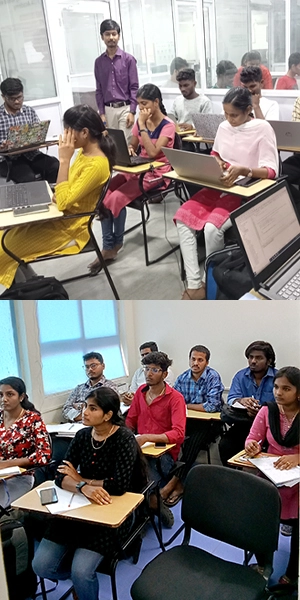FITA Academy
Empowering students across various fields, we help you enhance your skills and provide unlimited placement support until you land your dream job. Ready to learn and make an impact?
Course Highlights and Why Power BI Course in Bangalore at FITA Academy?
Upcoming Batches
- 12-07-2025
- Weekend
- Saturday (Saturday - Sunday)
- 14-07-2025
- Weekdays
- Monday (Monday - Friday)
- 17-07-2025
- Weekdays
- Thursday(Monday - Friday)
- 19-07-2025
- Weekend
- Saturday (Saturday - Sunday)
Classroom Training
- Get trained by Industry Experts via Classroom Training at any of the at FITA Academy branches near you
- Why Wait? Jump Start your Career by taking Power BI Training in Bangalore!
Instructor-Led Live Online Training
- Take-up Instructor-led Live Online Training. Get the Recorded Videos of each session.
- Travelling is a Constraint? Jump Start your Career by taking the Power BI Online Course!
Power BI Course Objectives
- A basic understanding of Power BI and the difference between Business Intelligence (BI) and Power BI (PBI).
- The training will encompass Power BI’s user interface, architecture, regional settings, and crucial components.
- Installing and configuring Power BI Desktop, and setting it up to work optimally.
- Comprehend the diverse Power BI connectors and master the utilization of query editing tools for efficient data transformation and manipulation.
- Data transformation techniques, including creating index columns, aggregating and grouping data, and working with text, numbers, and dates.
- This lesson aims to examine the “Report” view in Power BI Desktop, create reports, and use basic charts, visuals, and conditional formatting to create reports.
- Develop an understanding of data modeling in Power BI, including topics like establishing table relationships and discerning between data and lookup tables.
- Enhance your DAX calculation skills, grasp DAX syntax and operators, and apply a range of DAX functions to analyze data effectively.
Power BI Course Trainer Profile
- Our Trainers for the Power BI Course in Bangalore are certified professionals and have been teaching the course at FITA Academy for several years.
- They are very knowledgeable about the subject matter and are always up-to-date with the latest changes in the software.
- The Trainer can clearly explain complex concepts in a way that is easy for students of all levels to understand.
- They have a keen eye for detail, which allows them to point out even the most minor errors in student work so that they can be corrected before submission.
- Our trainers use real-world examples to explain how Power BI can solve business problems effectively.
- Regular doubt clearing and recap sessions are conducted by our Power BI trainers to ensure complete understanding of our students.
- Our training staff encourages students to ask questions and participate actively in class discussions.
Learn at FITA Academy & Get Your
Dream IT Job in 60 Days
like these Successful Students!
Student Success Story of Power BI Course in Bangalore
Saranya is a B.Com graduate looking to make a career in Data Analytics and Business Operations domain. She heard about Power BI and decided to learn it. When she was looking for the right place to enroll in the Power BI Course in Bangalore, a close friend of hers suggested FITA Academy.
She visited our branch and our co-ordinators provided her with the details about the course. She joined the program under the guidance of experienced instructors. She completed the course successfully, completing all the assignments and capstone projects on time. She obtained a certificate of completion by the end of the course. With the support of our placement cell, she was thoroughly prepared for job interviews. Her confident performance during the interview process led to her successful placement as a Power BI developer with NTT Data, securing a salary of 3.5 LPAs.
Key Features
FITA Academy empowers individuals with industry-relevant skills through expert-led training, transforming careers with hands-on experience.
Expert Trainers
Learn from industry professionals with hands-on experience.
Real-Time Projects
Gain practical exposure by working on live projects.
Certification
Get certified from FITA Academy and become job-ready.
Affordable Fees
High-quality courses available at a low budget.
Flexible Learning
Choose online/classroom, timings, and learning pace.

Placement Support
Access 3000+ companies for career opportunities.
Why Learn Power BI Course in Bangalore at FITA Academy?
Live Capstone Projects
Real time Industry Experts as Trainers
Placement Support till you get your Dream Job offer!
Free Interview Clearing Workshops
Free Resume Preparation & Aptitude Workshops

Power BI Certification Course in Bangalore
Students are provided a certificate of completion by the end of the course in FITA Academy‘s Power BI Training Institute in Bangalore. The training program is designed to provide in-depth knowledge and hands-on experience to help participants master Power BI. After completing the Power BI course in Bangalore with certificate, participants can effectively use Power BI to create stunning reports and dashboards that can help organizations make better decisions. The course curriculum covers data visualization, modeling, DAX expressions, and creating reports and dashboards. The course also includes real-world examples and case studies to help participants understand how Power BI can be used in various business scenarios. The main benefit of getting certified is that it provides participants with in-depth knowledge and hands-on experience with the software. In addition, upon completion of the training program, participants will be able to receive a certification that can help boost their career prospects. This makes FITA Academy one of the top Power BI Institutes in Bangalore.
Benefits of Power BI Certification Course in Bangalore at FITA Academy
- Global Recognition: Whether you aspire to excel in the local job market or venture into the international arena, earning a Power BI certificate from FITA Academy serves as a globally recognized endorsement of your skills and expertise.
- Competitive Edge: In today’s competitive job market, possessing a Power BI certificate from FITA Academy is not merely an advantage; it’s a transformative factor that can significantly impact your career trajectory.
- Enhanced Job Prospects: Equipped with our Power BI certificate, your job opportunities take a significant leap forward, making you the candidate that every employer is eager to bring on board.
- Increased Employability: Employers actively seek candidates with specialized certifications. The Power BI certificate significantly enhances your employability, opening doors to diverse job opportunities.
- Career Advancement: Holding this certificate positions you for career advancement, providing a solid foundation for roles in data analysis, business intelligence, and decision-making.
- Practical Application: The program not only imparts theoretical knowledge but also emphasizes hands-on experience, ensuring you can apply your skills effectively in real-world scenarios.
- Networking Opportunities: FITA Academy’s Power BI program offers networking opportunities, connecting you with professionals in the field, potential employers, and fellow certified individuals, Additionally, insights into fields like RPA expand your professional network and career prospects.
- Continuous Learning: The Power BI certification at FITA Academy emphasizes a culture of continuous learning, providing access to updated course materials and resources to keep you abreast of the latest industry trends and developments.
- Industry-Validated Curriculum: The curriculum is designed in collaboration with industry experts, ensuring its relevance and alignment with the current needs of the job market.
- Career Support Services: Beyond the certification, FITA Academy offers career support services, including resume building, interview preparation, job placement assistance, etc to help you navigate your career path successfully.
FITA Academy’s Power BI Course is committed to furnishing you with the knowledge and skills needed to excel in the realm of Power BI, outperforming your peers. Our all-encompassing program provides a thorough comprehension of effective Power BI utilization, positioning it as a valuable asset for organizations seeking revenue and profit improvement through enhanced data analysis and visualization.
Have Queries?
Talk to our Career Counselor for more Guidance on picking the right Career for you!
Placement Session & Job Opportunities
After completing Power BI Course in Bangalore




Upon finishing our Power BI Training in Bangalore, doors to job opportunities swing open. Equipped with certifications, you’re poised for roles in IT companies and beyond. Our comprehensive training not only readies you for certification but also positions you for diverse career paths in reporting, analytics, and mobile reporting. Explore the multitude of job openings tailored for certified professionals, and elevate your career prospects in the dynamic realms of data and analytics. Your journey with FITA extends far beyond the classroom, propelling you towards a future of endless possibilities. FITA Academy provides top quality Power BI Training in Bangalore with Placement to helps students get placed in esteemed companies globally.
“100% placement assistance and training is provided to students by the end of the Power BI course.”
Here are some Job Opportunities that you can get after completing the course:
Report Developer: This position requires good analytical skills and a thorough understanding of different types of visualization tools, such as Tableau and QlikView. In addition, he/she must be able to work independently. This position is usually preferred by those who have worked as Business Analysts, Data Scientists, Biologists, Chemists, Mathematicians and Engineers before working with Microsoft platforms.
Power BI Analyst Salary for Freshers ranges from Rs 3.5 to 4.2 lakhs per annum, while that of the global average reaches around $62,379 per annum.
Power BI Consultant: Power BI Consultants guide clients through converting businesses into self-sufficient information engines. They understand the needs of business users and try to resolve them quickly to save time and money. A consultant is skilled in designing, implementing and maintaining power BI solutions. He helps organizations get familiarized with the reporting capabilities of Power BI, understands client challenges, and defines reporting and business process goals.
BI Architect: An individual should have hands-on experience working with BI Technology. He should know how to communicate with business stakeholders, gather requirements and deliver reports and dashboards. He should be able to create an architecture framework that can support the organization’s growth. Moreover, he should be passionate towards learning new technologies to enhance his professional career. Most importantly, he must have solid analytical skills. FITA Academy has aided many candidates create a successful career as BI architects through the Power BI Course in Bangalore.
BI Manager: These roles are primarily based in India and are responsible for managing teams in the field. BI Managers coordinate with business leaders and stakeholders, evaluate the performance of team members and report problems accurately to business executives. Besides, they are supposed to work closely with the developers and project managers to ensure the effective delivery of projects within a budgeted time frame.
BI Designer: A designer’s role involves coming up with creative ideas and designs for presentations. In reality, designers collaborate with software engineers and provide technical recommendations to make visualizations more intuitive and user-friendly. Their primary responsibility is to explore data and present it innovatively so that it can easily attract users’ attention. FITA Academy has been providing top quality Power BI Training in Bangalore, having helped students become successful BI designers over the years.
BI Analyst: These roles involve analyzing data sets to determine trends and discover patterns. They might be asked to perform statistical analysis or conduct research studies. Besides, they create meaningful business insights using advanced methods like predictive modelling. They are expected to have excellent communication skills along with strong analytical abilities
Power BI User: These roles include anyone who uses the platform to access data. They may not necessarily be involved in generating reports but instead, use the tool to manipulate the data. Users are considered part of various groups, including Power BI Administrator, Power BI Consumer, Power BI Consultant, Power BI Developer, etc.
BI Evangelist: This role focuses on spreading awareness about Power BI among individuals from other departments apart from IT. They help companies gain confidence by presenting demos at different conferences and seminars.
Power BI Program Manager: The primary responsibilities of this position include keeping track of all the resources required to run a successful Power BI instance. Apart from providing administrative tasks, these people ensure that all applications are compatible with each other and other company systems. Additionally, these professionals manage budgets and timelines and report any bottlenecks in progress. FITA Academy trains you to become a Power BI program manager through its Power BI Course in Bangalore.
Power BI Administrator: These roles mainly focus on ensuring enterprise data security while performing administration tasks such as configuring server settings, backing up databases, installing the latest updates and patches, and troubleshooting issues. Furthermore, they are usually assigned to monitor the team’s services to ensure high availability.
Abdul
I had the pleasure of attending FITA Academy's power bi training. The instruction was top notch and the facilities were excellent. I learned a lot and am confident that I have improved my skills a great deal. The trainers were patient and helpful, and the atmosphere was conducive to learning.
Basil
I had little knowledge about power bi, but after the training from Power BI Bangalore at FITA Academy, I am able to show my potential with this tool, It was a great experience.
Rahul
The training was a highly interactive, practical, and pragmatic learning experience. I found the class to be very informative and the instructor was very knowledgeable. The class was challenging, but I felt that it was well worth it.
Anusha
I am very glad that I have chosen FITA Academy to learn Power BI. They teach the course in a way that makes me understand and become familiar with the concepts of Power BI. The trainers are very supportive and keep giving us feedback on our progress.
Our Students Work at

Frequently Asked Question (FAQ) about Power BI Course in Bangalore
- FITA Academy's Power BI Course is designed by Power BI experts with over a decade of experience in the field of Power BI.
- Heavy emphasis on imparting both theoretical & practical knowledge.
- The course comprises a comprehensive curriculum, including the latest information and over 60 hours.
- Our Power BI course duration and fees are structured to be affordable for everyone.
- The course schedule is planned to be flexible and convenient for working individuals and students.
- Placement training is provided at the end of the course at FITA’s Power BI Institute In Bangalore, with students given Interview Tips and guidance along with Power BI Interview Questions and Answers.
- We have tie-ups with more than 3000 small to large-scale companies, and these MNCs have openings for BI Analysts.
- We have a dedicated placement cell to support the students with Placement assistance.
- Our dedicated placement cell helps students with mock interviews, corporate training and group discussion training sessions which enables them to face the interview confidently.
- We provide maximum individual attention to the students. Our batches are optimised to 5 - 6 members to ensure maximum individual attention for each student.
- FITA Academy equips students with practical training through numerous industry case studies and real-time projects, fostering proficiency in the field.
The Power BI Classes at FITA Academy are open to several individuals with diverse professional backgrounds.
- Those who are seeking employment opportunities in roles such as business development managers or business analysts.
- Statisticians who aspire to use their expertise in statistics to extract valuable business insights.
- Professionals from various domains, including, finance, Salesforce, marketing and more. They can benefit from this Power BI certification.
General Q & A about Power BI Course in Bangalore
How much does a Power BI course cost?
What is the qualification for Power BI course?
Can I learn Power BI in one month?
Is a Power BI course worth it?
Is Power BI in demand?
Is Power BI certification challenging?
What is the eligibility for the Power BI course?
Which certification is required for Power BI expertise?
How much does a Power BI certification exam cost?
Is PL 300 easy to pass?
How much on average does a PL 300 certified person make?
Is PL-300 an MCQ exam?
What is the required minimum score to pass the PL-300 exam?
Do I have to pay again if I fail the Microsoft exam?
How long does Power BI training take?
Is Power BI enough to get a job?